Strong Start
Learning Coach Corner
As a Learning Coach, you play a key role in your student’s educational experience, and we’re here to give you the support and tools you need to succeed. Learning Coaches have access to a variety of resources and programming within the Online School (OLS).
We hope you’ll take advantage of these resources specifically designed to help you and your student transition to online learning and thrive within our school community.
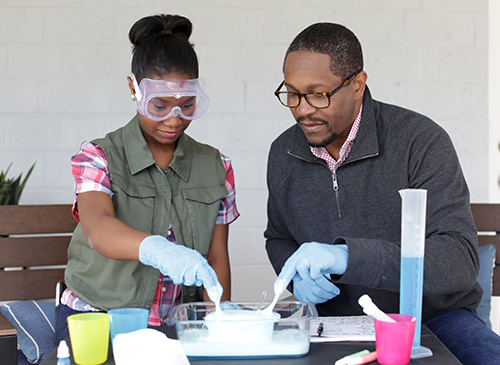
Frequently Asked Questions
I have completed enrollment for my child. How do I access the Online School?
First, you’ll need to create separate accounts: one for the Learning Coach and one for each enrolled student. Watch this video for step-by-step instructions on how to set up those accounts.
What is Class Connect and how do I log in?
Class Connect is the tool that your child’s teachers use for live classes and lessons. Knowing how to navigate and use the tools in Class Connect is easy.
How do I request a computer?
Please contact K12 customer care at 866.512.2273 to request a computer.
If I am a new student, who can answer my academic questions during my first two weeks of school?
If you’re a new student, you’ll be assigned a Family Academic Support Liaison. Please contact your liaison with any questions. After the first two weeks of school, you’ll be assigned a homeroom teacher and should then contact your homeroom teacher with any questions.
Who do I contact for technical issues?
Contact the K12 Customer Support Team or call 866.512.2273 for questions related to:
- Setting up Learning Coach and student accounts in the Online High School
- Logging in to and using the Online School
- Technical assistance accessing Class Connect sessions
- Technical assistance with K12 computer requirements
 EN
EN ES
ES